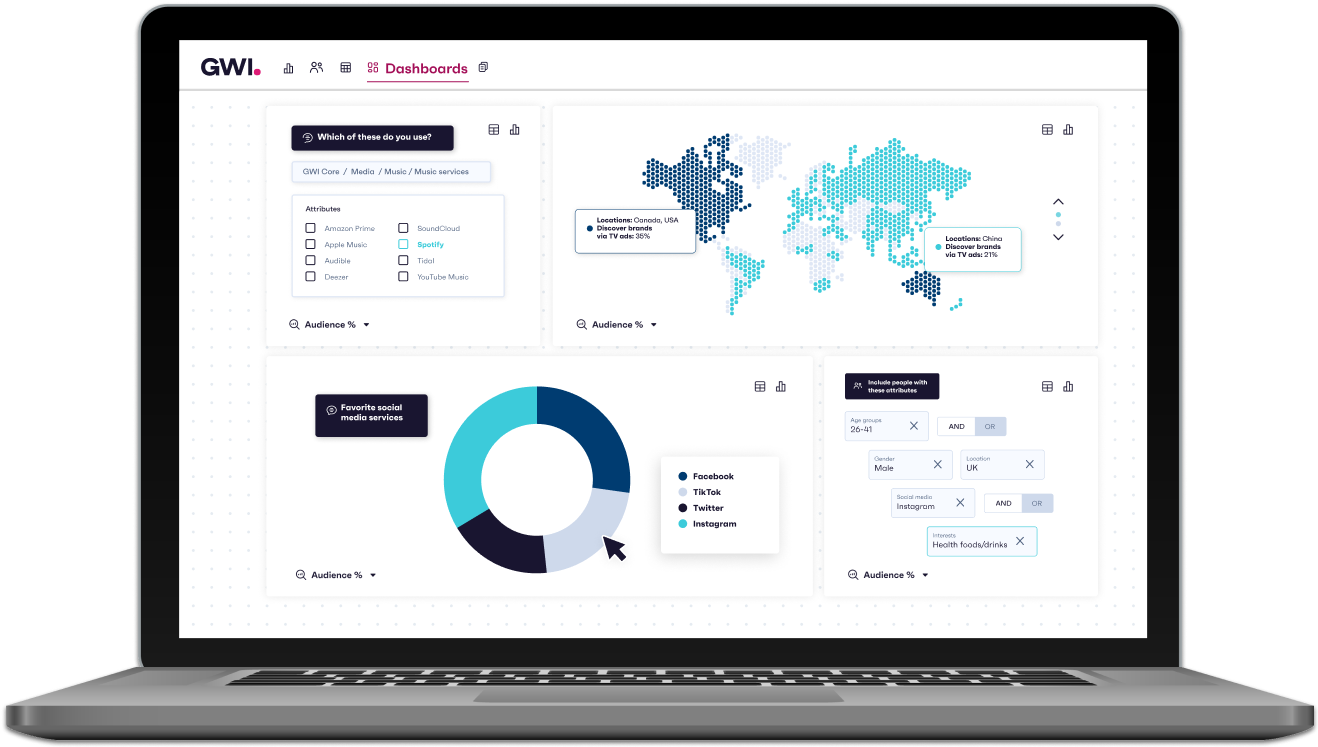There are a number of possibilities to export charts from the GlobalWebIndex directly into your presentations.
- Pressing the PRTSCR button on the top right corner of your keyboard will copy all your visible desktop to the clipboard. Then just go to Powerpoint (or any application) and press CTRL+V to paste. You’ll probably need to crop the pasted image but this method works with all browsers and all versions of Windows.
- If your PC runs on Windows Vista or 7, you can press the Windows button on your keyboard and type “snip”. This will show you the Snipping Tool. A little application with which you can capture and save portions of your visible desktop.
- Fireshot. A browser extension available for Firefox, Chrome and Internet Explorer. It allows you to capture an entire web page and not just the visible portion. Useful if you’re working on a small screen.
- In Chrome, Internet Explorer and Firefox you can press CTRL+SHIFT+Right click over a chart to copy or save it as an image.